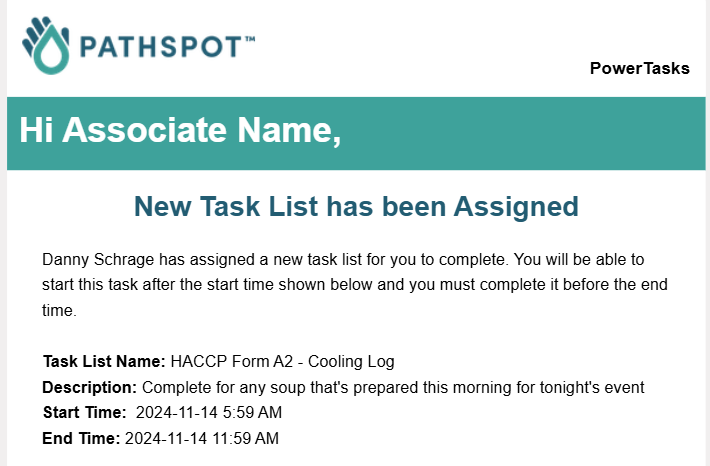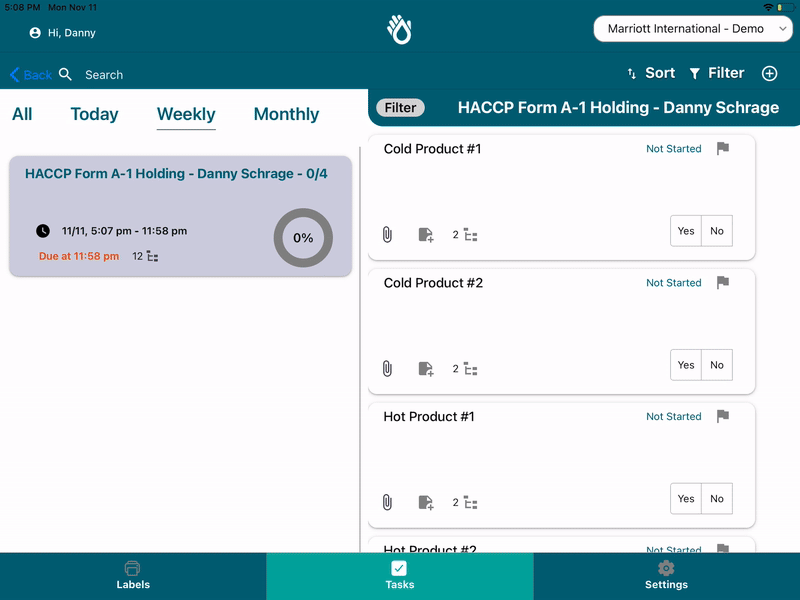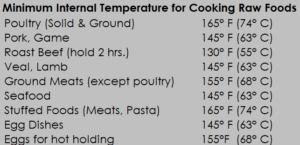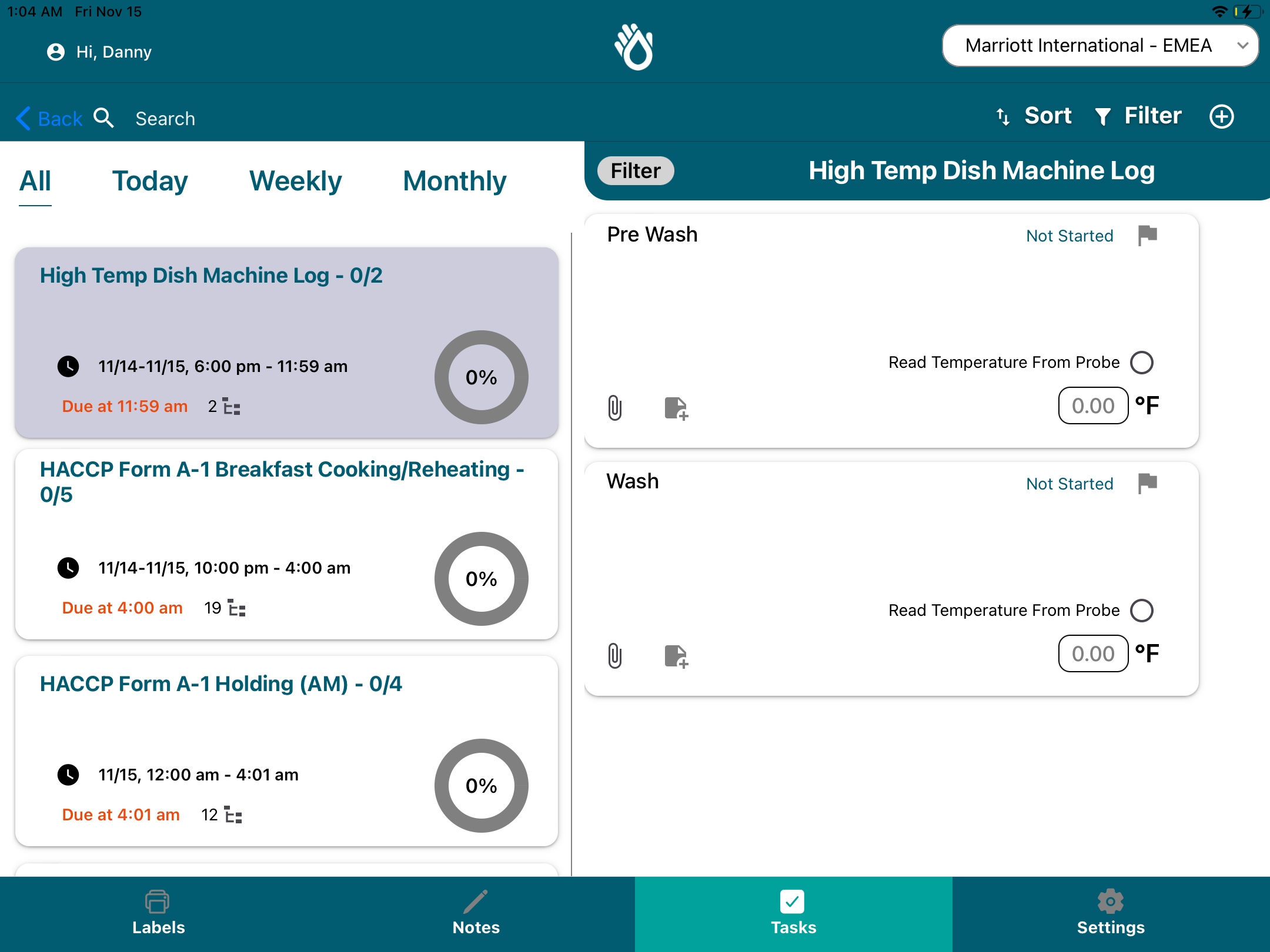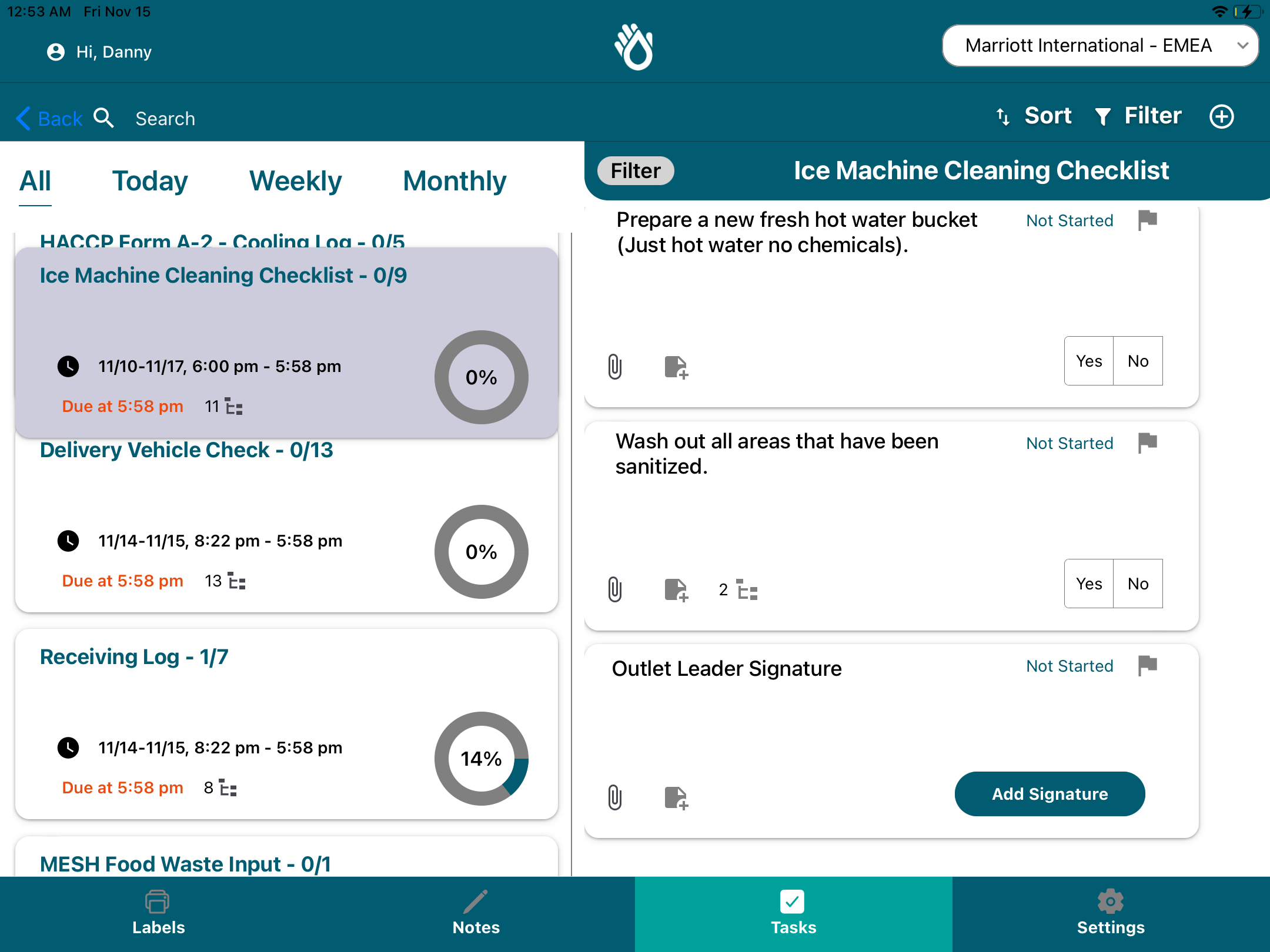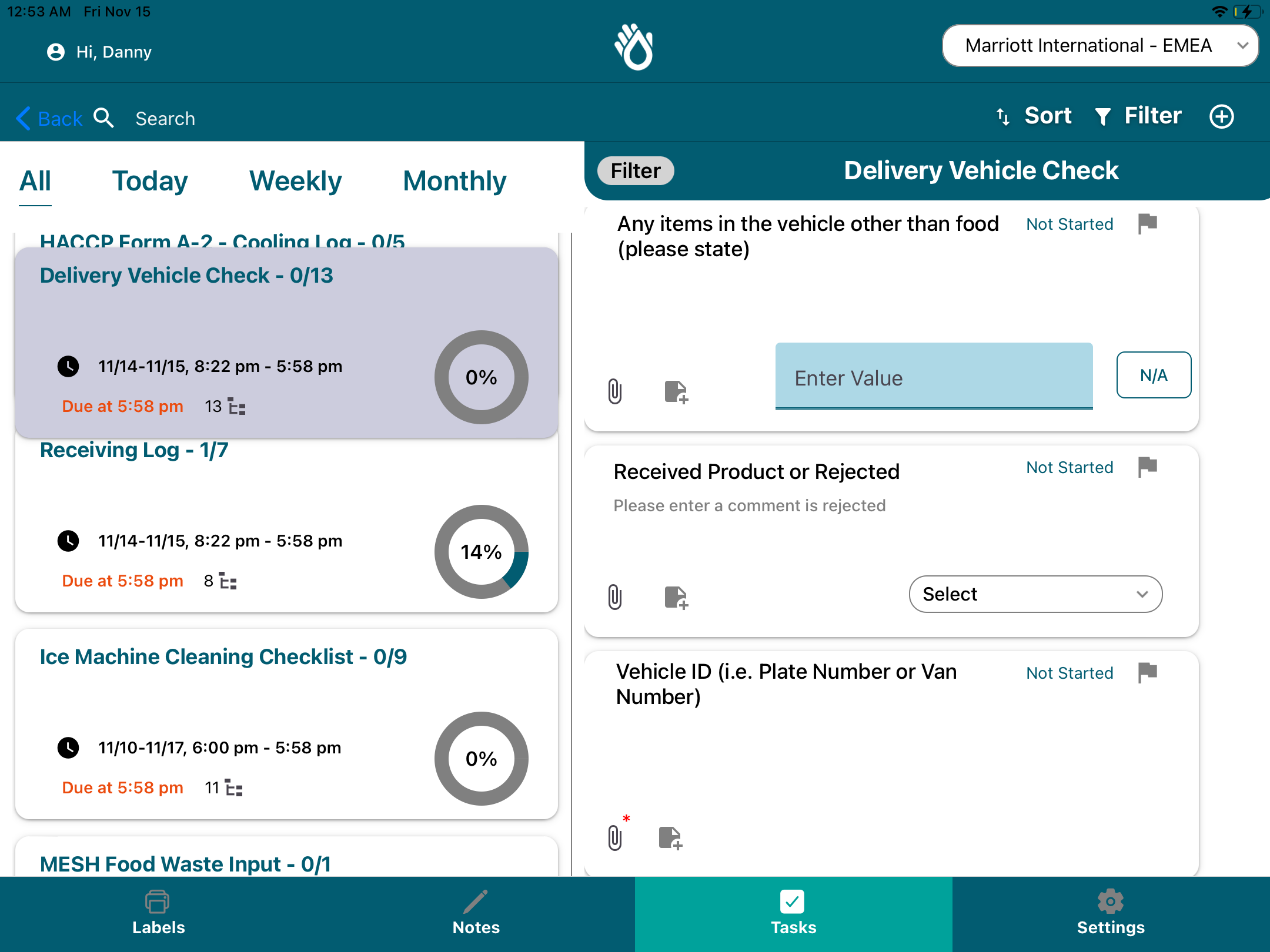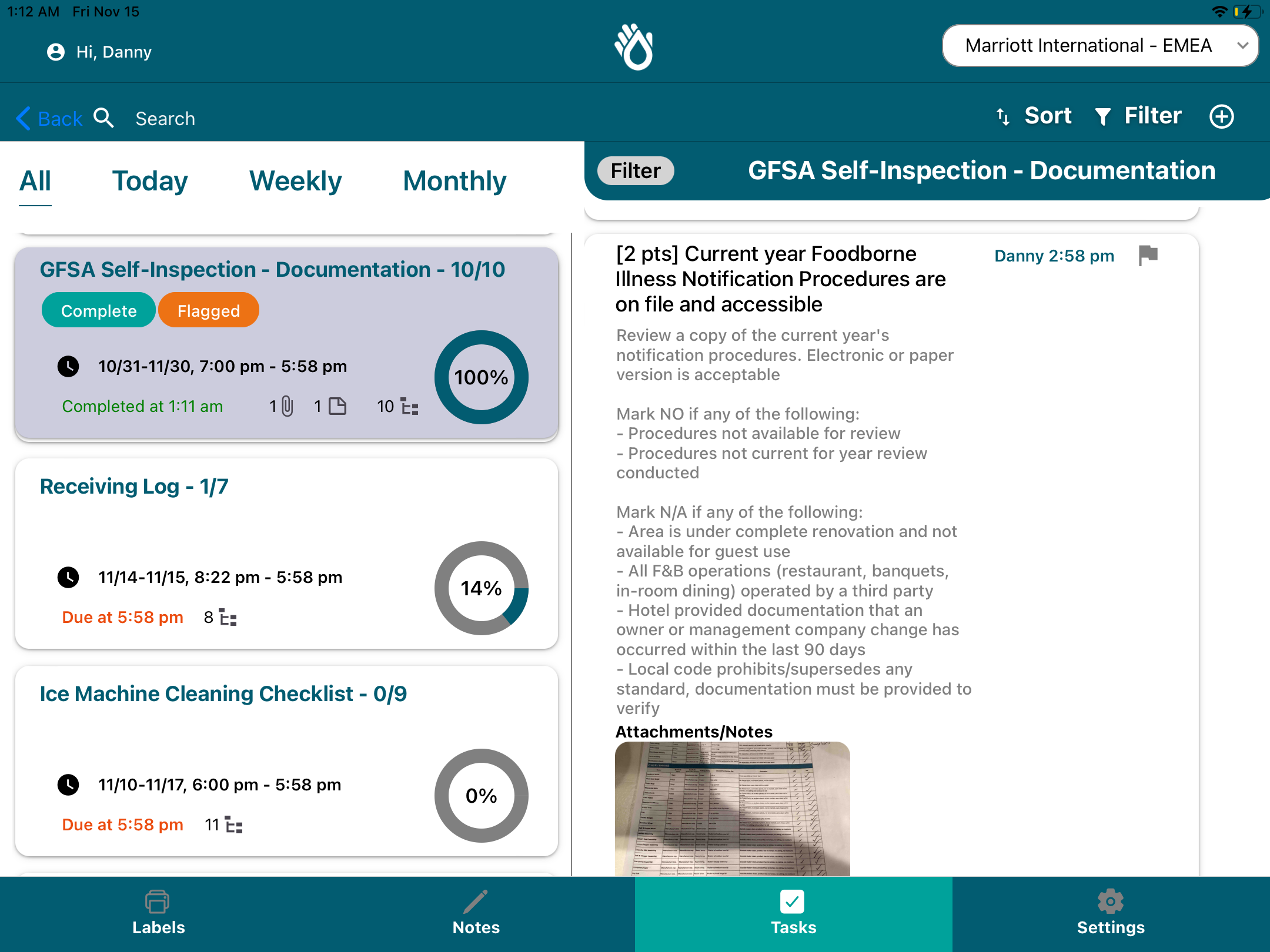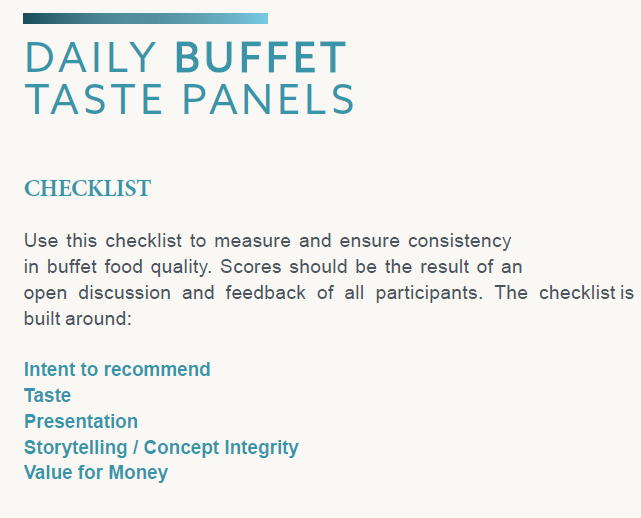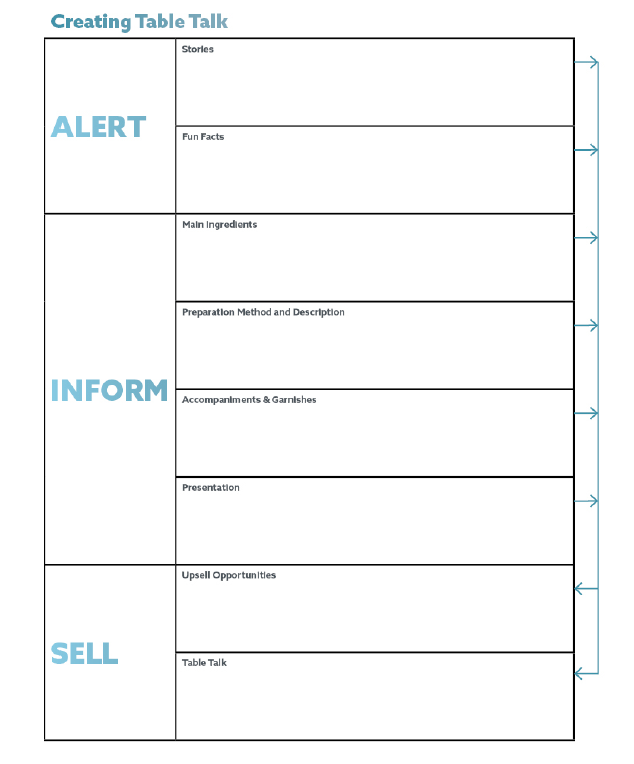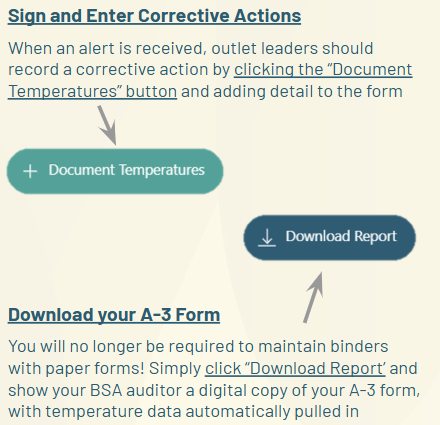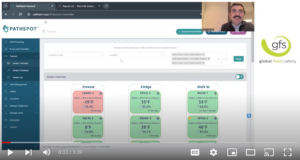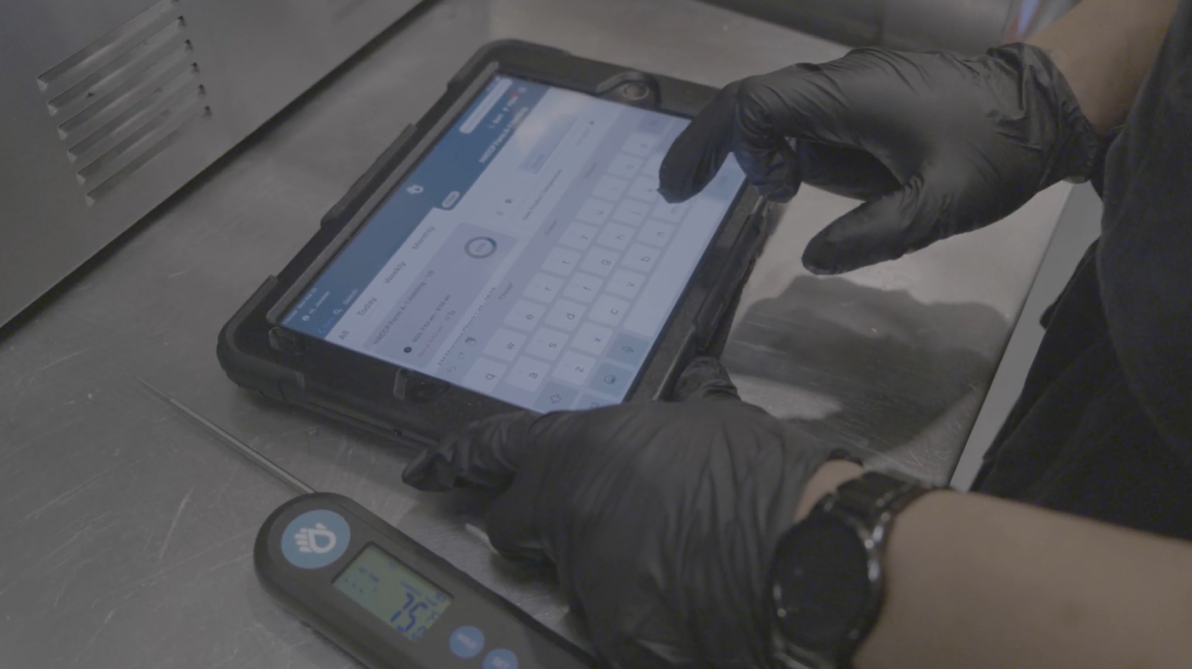
Checklist Catalog
Marriott BSA Temperature Logs
Daily Taste Panels
Operational Checklists
Other Reminders
Refrigeration Monitoring
Expand to View Reporting, Alerts, and Exports
💾 A-1 HACCP Log
PathSpot structures data from the Holding and Reheating/Cooking checklists into the same output format that was previously done by hand – as required for your BSA audits.
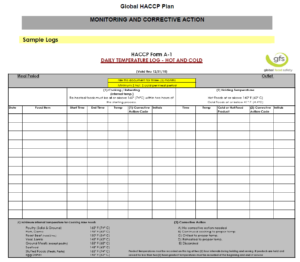
💾 A-2 HACCP Log
PathSpot structures data from the Cooling checklists into the same output format that was previously done by hand – as required for your BSA audits.
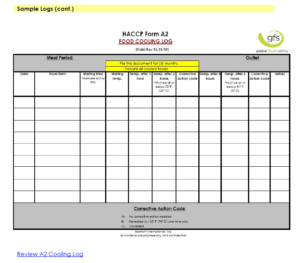
💾 Side-by-Side Task Responses
View all submissions, including User, Timestamp, Response, and any attached photos for any checklists you choose. You can compare the responses from multiple days side-by-side.
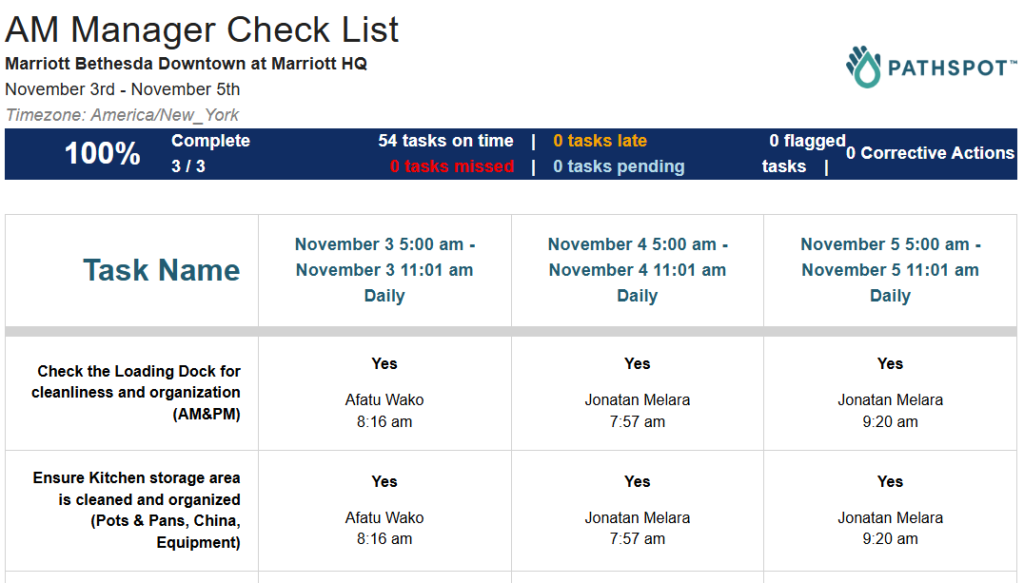
💾 Checklist Completion Summary
PathSpot has a higher-level summary available for users looking to stay above the details and keep an eye on general completion rates.

A-1 Holding Logs (e.g. Buffets)
Default Settings
🛈 What: Temp two cold items and two hot items per meal period
📅 When: Scheduled ahead of time
👥 Who: Every outlet, excl. IRD
Customizations
Outlet leaders can pre-load food items from a dropdown menu (recommended) or allow users to type in anything (default)
A-2 Cooling Log
Default Settings
🛈 What: All cooled foods
📅 When: Created as-needed
👥 Who: Available to any user
📊 Report: Downloadable A-2 Log
⚠️ Alert: None by default
Customizations
- Outlet leaders can pre-load food items from a dropdown menu (recommended) or allow users to type in anything (default)
- Two-hour and six-hour options available
Cleaning Checklist
Default Settings
🛈 What: Some version of this list required for each outlet
📅 When: Scheduled daily
👥 Who: Outlet Leaders
📊 Report: PDF: Task Responses
⚠️ Alert: Email reminder 2 hours before it’s due
Customizations
- Photos required / optional
- Different variations of the list by outlet
A-3 Refrigeration Logs
Default Settings
🛈 What: Automatically record temperature readings throughout the day
📅 When: Two temperature readings are documented – one in the AM and one in the PM
👥 Who: All outlets with equipment that requires an A-3 form
Customizations
Hotels can select specific time windows when they would like their temperatures to be documented. Otherwise, they are selected at random.

Where are A-3 forms required and sensors needed?

- Chillers and Freezers, including:
Walk-ins, reach-ins, low-boys, stand-ups
- Temperature controlled food items and areas including, but not limited to:
Produce, Protein, Dairy, Banquet, IRD, Pastry, Dry-Aging
Where are A-3 forms NOT required and sensors are considered optional?
- Beverage/Beer coolers
- Areas with non-perishable items
Log In – Demo Dashboard
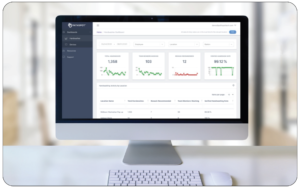
Visit https://pathspot.app and enter the following credentials:
Email: marriott@pathspot.com
Password: demo
Navigate to “Sensor Overview”
Use the menu on the left to visit a demo temperature dashboard
Feature Exploration
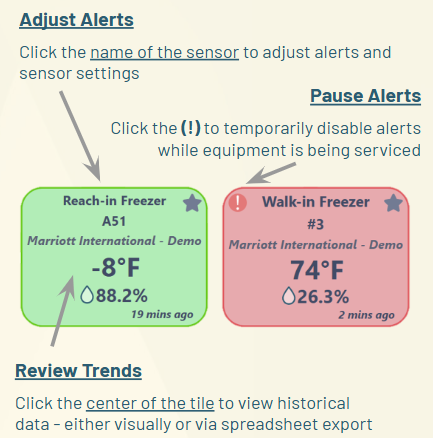
Downloading BSA Logs
Want additional information?
Schedule time directly for a consultation.
- Labor Savings
- Reduced Product Spoilage
- Data Integrity – HACCP Documentation
Contact Us
Danny Schrage
danny@pathspot.com
+1 313-588-2201