GET STARTED WITH PATHSPOT
Introduction to PathSpot for General Managers and Owners
Training Video for Staff
How it works

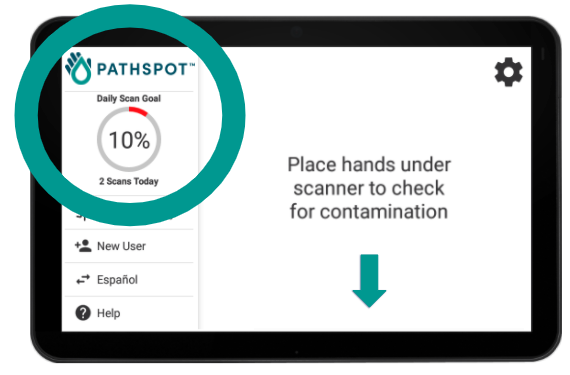







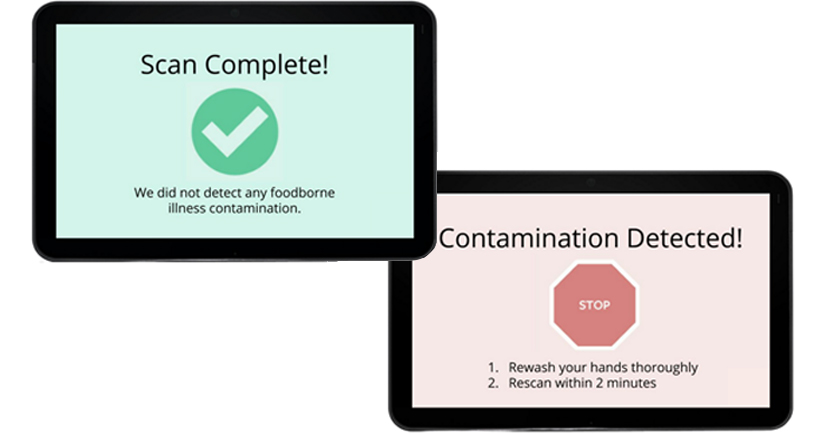

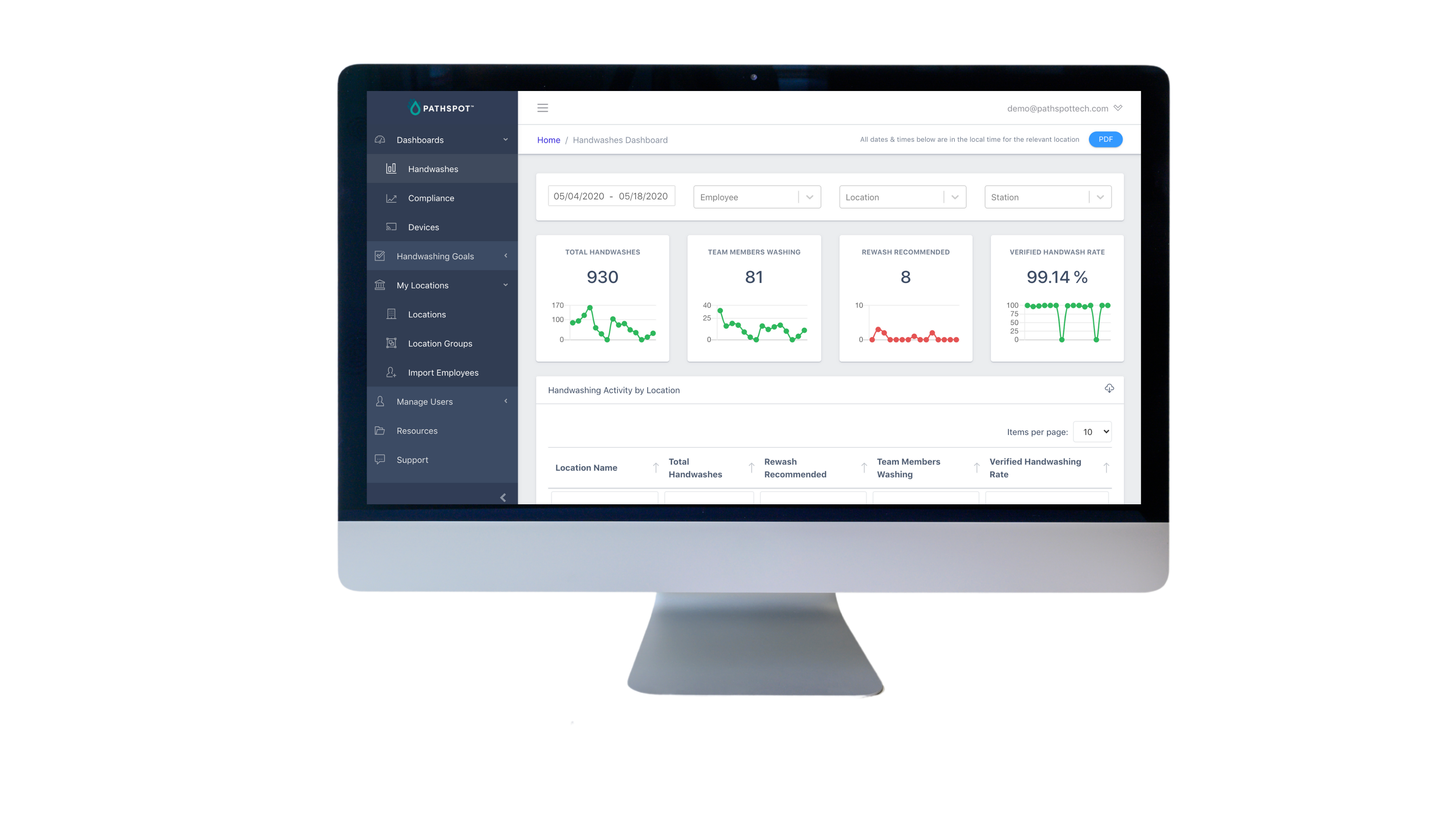
Frequently Asked Questions
The device detects invisible gut biome molecules that may transmit Norovirus, Salmonella, E.coli, and other foodborne illnesses.
The scan is not meant to replace handwashing and should only be used after a handwash. A “pass” does not mean that a handwash is no longer necessary. The scan is a final quality assurance step to make sure the most harmful contaminants that could make someone sick are fully removed before handling food.
Despite the blue-purple color, it is not UV. It is safe for standard use. Please ensure the light is on throughout the scan to ensure an accurate result. Hands should be within 6 inches of the base of the device.
Yes, please scan. When the device is disconnected from WiFi, the detection still functions, and all data saves locally. When a connection to WiFi is restored, all data will sync to your PathSpot Account.
